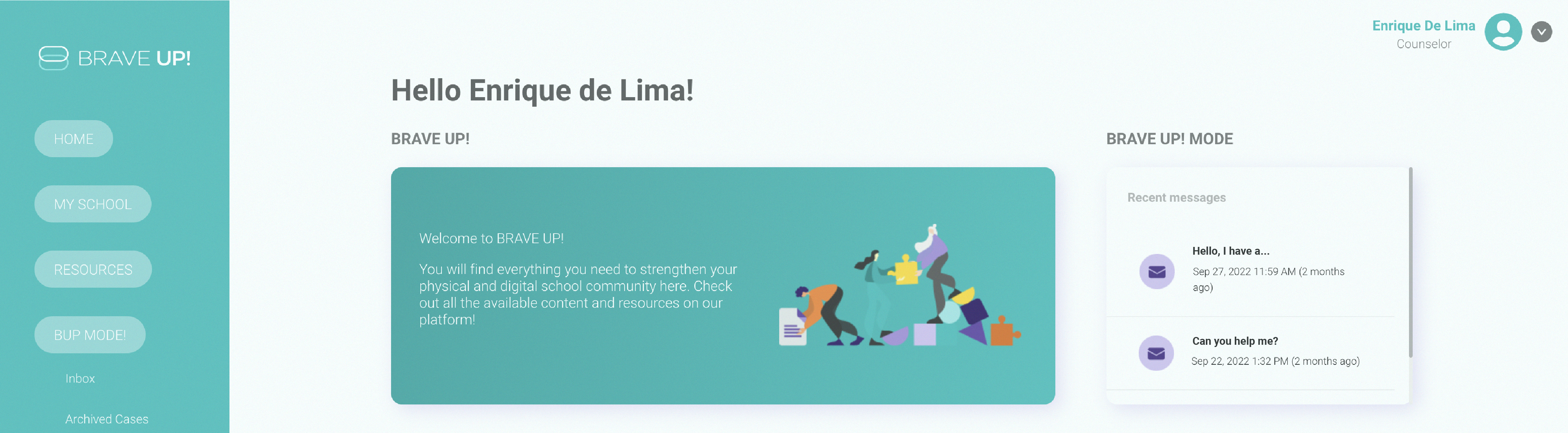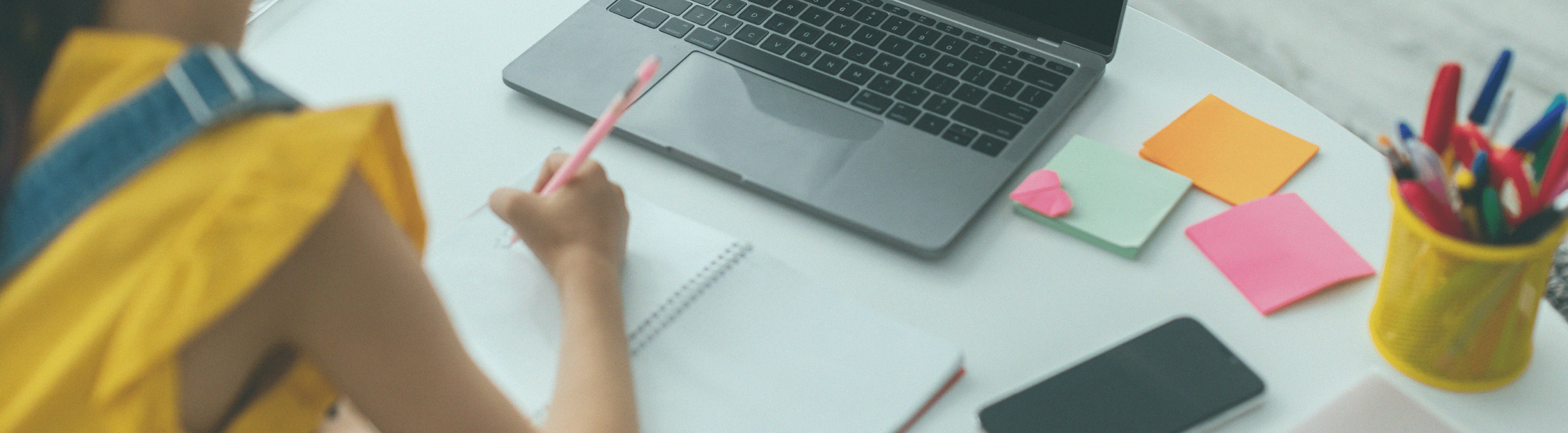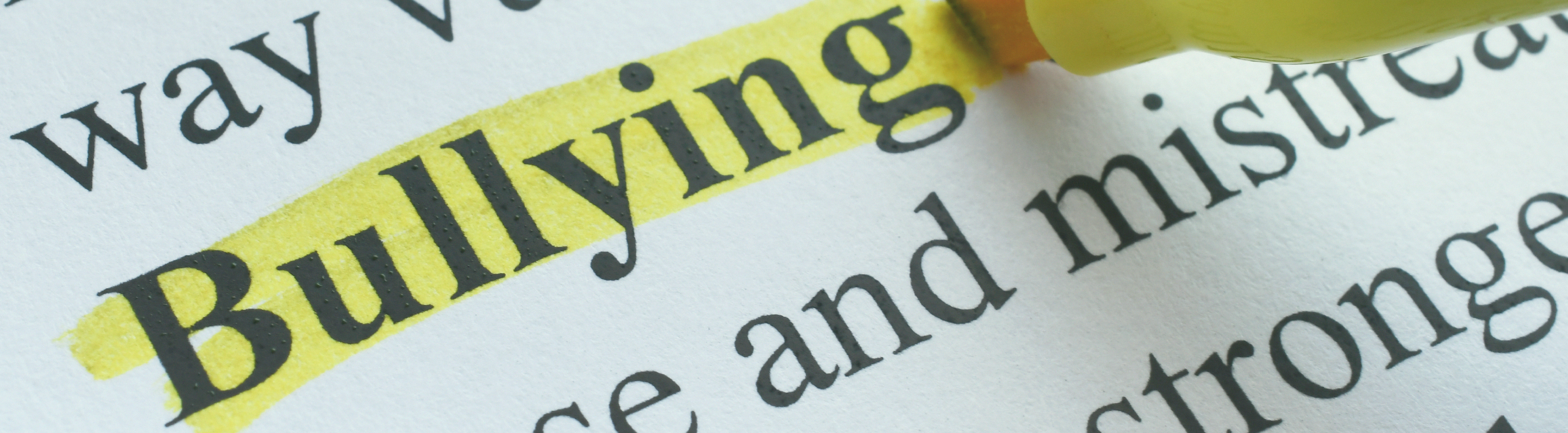You have most likely already heard about “Discord” if you have a teenager at home who has access to the internet. Discord is a text, voice, and video communication platform where friends and communities can talk to each other.
Discord is a multi-platform app, meaning that users can access it from a mobile device, tablet, or computer after downloading it. Its objective is to communicate during game-play, group projects, or simply chat with a friend.
To access Discord, users must be 13 and older, but is the platform safe enough for a teenager?
Discord’s Transparency Report: July-December 2021 highlights that out of more than four-hundred thousand reported accounts, 21.3% were reported due to Harassment and Bullying and 12.6% were reported due to Hateful Conduct, accounting for a combined 33.9% of all reports. Child Safety accounted for 11% of reported accounts.
In response to this, the platform disabled over 1.6 million accounts during the second half of 2021, 1.29 million of which were reported due to Child Safety Policy violations (77% of all disabled accounts). Discord also disabled 32,432 accounts due to Harassment and Bullying and 20,295 accounts due to Hateful Conduct.
Additionally, during this period, Discord reported over 15,000 accounts to the National Center for Missing and Exploited Children (NCMEC), a 56.8% increase compared to the first half of 2021.
Furthermore, discord has increased its security measures, such as adding a one-click spam reporting feature, AI screenings to detect suspicious activity, an increase in moderators, etc.
The platform also offers the option to:
- Filter inappropriate content in direct messages: select between three different Safe Direct Messaging levels that determine the extent to which direct messages (DMs) are scanned for explicit content.
To activate it: go to “user settings” > “Privacy & Safety” > “Safe Direct Messaging”. - Block DMs: Discord offers the option to block DMs from accounts that are not in your child’s list of added friends. You can also block DMs from server members (communication channels where groups of strangers can interact with each other).
- To turn off DMs go to “user settings” > “Privacy & Safety” > “Server Privacy Defaults” > “Allow direct messages from server members” > OFF.
- Manage who can add your child as a friend: go to “user settings” > “Privacy & Safety” > “ who can add you as a friend”, and select whether you want everyone, friends of friends, or server members.
- Misinformation and hate speech: Discord updated its community guidelines and hate speech policy to prohibit harmful misinformation.
Is Discord a safe platform for minors?
Your child may be exposed to cyberbullying, grooming, sexting, and other types of digital harassment if you do not set their account to the highest security settings and activate parental controls. However, this platform is beneficial for communicating among classmates and friends while playing, completing group work, or other similar activities while under adult supervision.
It is also worth mentioning that all conversations in the app are private, and if your child’s account is set to only receive direct messages from their friends, their experience on the platform will be safer.